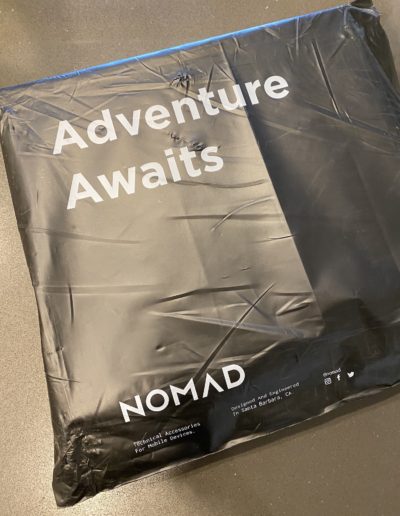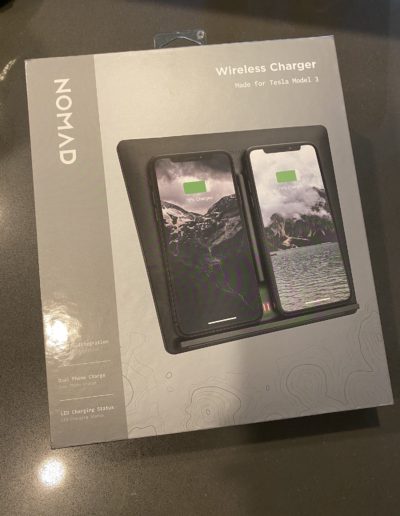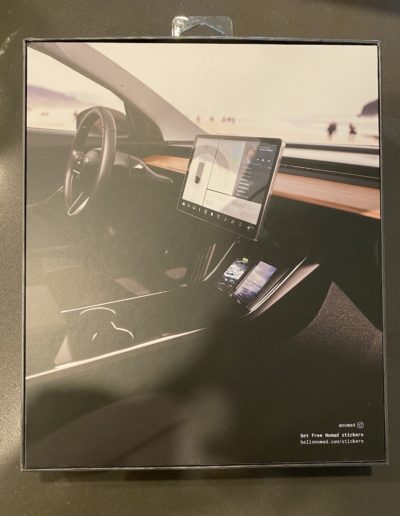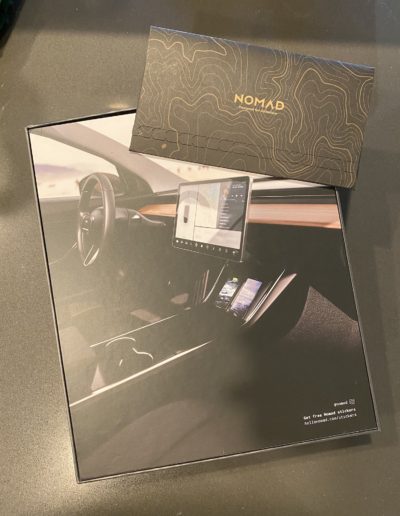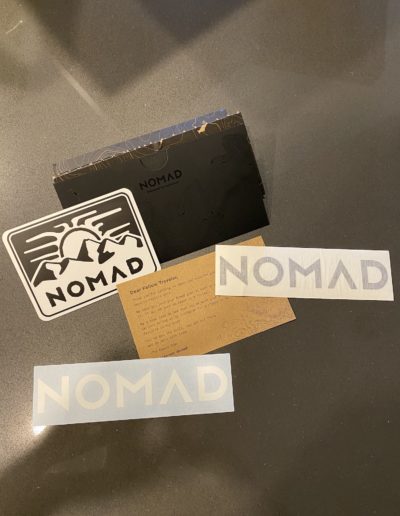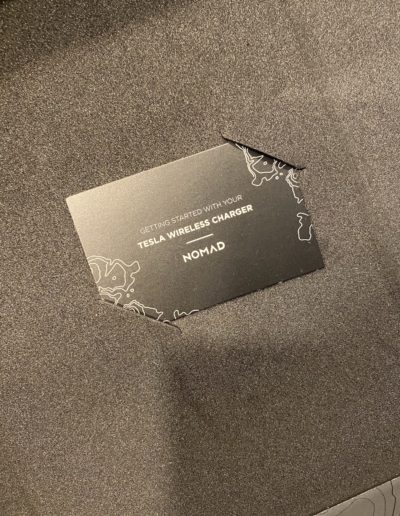Nomad has created the best Model 3 wireless charger add-on for your Tesla! If you own a Model 3 built before June 2020, your Tesla does not include a built in wireless charger. The connectors that came standard with your Model 3 work well but with new phones coming out with wireless charging capabilities, this manual connection is phasing away, at least at Tesla! So it’s definitely time to keep up with the technology if you don’t have a wireless charger in your Model 3!
Why Nomad?
You might be thinking, well there are other Model 3 wireless chargers out there so why Nomad? To be honest, the short answer is Nomad to us is like the Tesla and Apple of accessories. They make premium quality products that are guaranteed to work well! Nomad was the first company to release a Model 3 wireless charger and it quickly became a Tesla owner favorite. There are other companies out there such as Jeda and Taptes but we highly recommend Nomad for the Model 3 wireless charger. We also own the product ourselves and are thoroughly happy with how simple and effective it is!
Removing existing charging setup
- Slide out the existing black plastic holder under the black rubber phone pad
- Take out the black rubber pad
- You will now see all the wire connectors that came standard with your Model 3 (iPhone Lightning cable and USB-C cable)
- Take out both existing wires and slide them out from the square section at the top
- Unplug the wires from the USB connectors in the center console storage
Nomad Model 3 Wireless Charger Installation Steps
- Take out the wireless charging pad out from the box and straighten out the USB wires
- Slide in both of the UBB cables through the square section on the center console charging section
- Place the wireless charger pad on the bare center console charging section and ensure it is sturdy and in place
- Take out one of the USB splitters that came with the package
- Connect both USB cables from the charger to the two dongles on the splitter
- Connect the one USB cable into the USB port in the center console storage
- Slide the black plastic holder back into place (removed in step 1 of removal section)
- YOU’RE ALL SET! 🙂
- Place your wireless charging capable phone onto either side of the charging pad and you will see an orange light turn on indicating charging has begun
Related Products You Might Be Interested In
All Models
Anker USB Hub
With charging and sentry mode using up all your data ports. This is helpful when you want to connect more devices such as a game controller without removing any devices.
Product Image Credits – Amazon product listing
Model 3/Y
Jeda USB Hub
The Jeda USB hub fits snug in the center console and provides a total of 6 ports (4 USB-A & 2 USB-C). Keep your console clean and organized and sentry port hidden.
Product Image Credits – Amazon product listing
All Models
Anker iPhone Cable
This USB-C to iPhone Lightning cable will work with the Anker USB-C Fast charger shown above. Anker is known to make high quality and long last products.
Product Image Credits – Amazon product listing
All Models
Anker USB-C Car Charger
If you need faster car charging for your passengers, this adapter along with the appropriate cables for your phone will offer a great solution for extra charging options.
Product Image Credits – Amazon product listing
All Models
Anker USB-A Car Charger
If you have the older USB-A cables and still want additional fast charging options, then this adapter will also be a great solution for extra charging in your Tesla!
Product Image Credits – Amazon product listing