With every new Tesla, the Sentry Mode feature is included as standard so we’ll show you the easiest Tesla Sentry mode setup method. We’ll also recommend which products to purchase for great results!
If you are not familiar, Tesla Sentry Mode is a feature that uses all cameras around the vehicle to record events when you are not in your vehicle. How amazing is it that this is included standard on all Teslas! Now you can rest assured that if anything happens to your Tesla when you are away (and when Sentry Mode is enabled), you can view the footage and have proof of any events that come up!
Tesla’s Dashcam feature essentially records footage from both side cameras, the front dashcam, and the rear camera while you are driving. So if you were to get hit by another vehicle or sideswiped you can have footage and more importantly proof to fight it with your insurance in these cases.
Bottom line is this is a fantastic feature and you should ABSOLUTELY set this up as soon as you pick up your vehicle. Watch the video above to find out how to go about Tesla sentry mode setup with the right products!
Best storage devices for Tesla Sentry Mode and Dashcam setup
There are many options you can go with but there are a few things to keep in mind with each option. Most importantly you should avoid basic/cheap flash drives. Those are not meant to handle frequent data transfer and if you use it your Tesla will complain that it is too slow to save footage.
1) MICROSD CARD + CARD READER
This is our recommended method! High endurance Micro SD cards are inexpensive and so are the microsd card readers. With this method, it is important to purchase the Micro SD cards that are meant for dashcams which allow for a higher rate of data transfer.
2) SOLID STATE DRIVE
We personally don’t use SSDs for Tesla Sentry Mode setup but it is another valid option. SSDs are known for their high rate of data transfer but for this feature we think it might be overkill to use an SSD. It also consumes more power and is more expensive as well. However for higher storage capacity and even higher data transfer rate some Tesla owners do prefer to use this over Micro SD cards.
** Make sure to get the products below that are shipped and sold by Amazon.com **
All Models
Samsung MicroSD Card
The Samsung Pro Endurance MicroSD card has great read/write speeds and it is specifically meant to be used with Dashcams, CCTVs, etc.
Product Image Credits – Amazon product listing
All Models
SanDisk MicroSD Card
The SanDisk MAX Endurance MicroSD card has great read/write speeds well and is also meant for Dashcams. Your Tesla won’t throw a speed error with these cards.
Product Image Credits – Amazon product listing
All Models
SanDisk Card Reader
With the purchase of a Max Endurance or Pro Endurance MicroSD card, this reader will be required to plug into the Tesla USB port. This one is compact and does the job.
Product Image Credits – Amazon product listing
All Models
Samsung T7 SSD
The SSD is going to be a high end option since they provide the fastest read/write speeds. This will certainly serve well for sentry mode but also might be overkill.
Product Image Credits – Amazon product listing