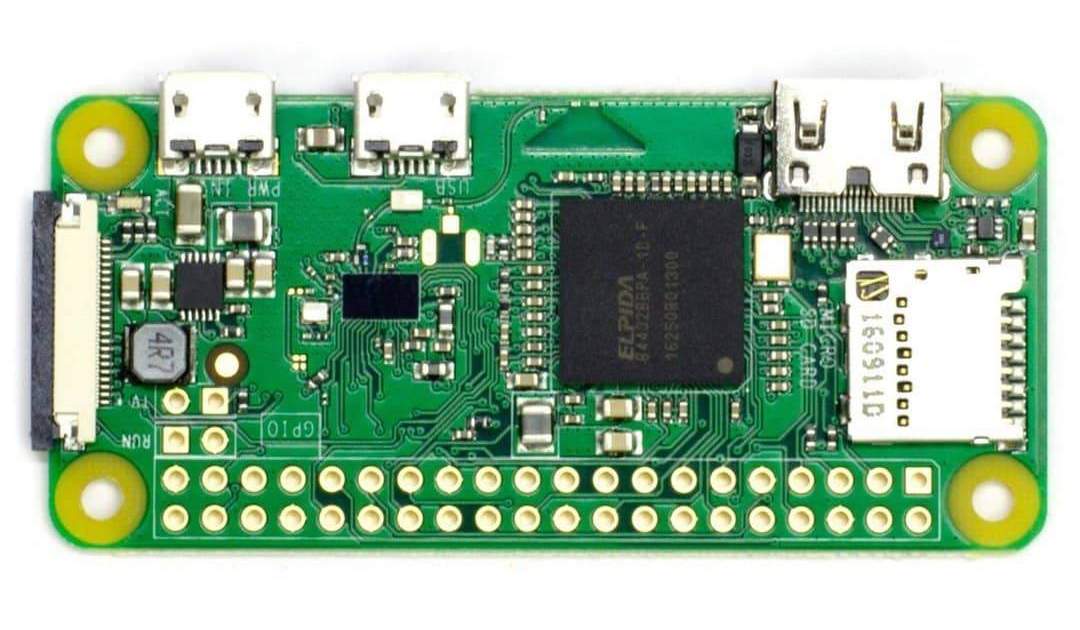Raspberry Pi Tesla USB is the latest craze in dashcam storage mods! Sentry mode with the built in dashcam is an extremely useful and simple feature of the Tesla included standard on all models. Currently, Tesla vehicles support standard USB devices that are properly formatted to the FAT32 format. With this setup, the Raspberry Pi Zero W is essentially a small, low powered device that acts like a USB stick when configured correctly. It has a WiFi chip on the device along with a couple other peripherals. The most important in this case is the WiFi chip.
This Raspberry Pi Zero add-on allows you to save all your dashcam footage like normal, but have it automatically upload all the newest footage to your network attached storage (NAS) device. Your new USB automatically connects to your WiFi network when you reach your garage and automatically performs the upload. Now you never have to worry about losing any footage and have everything saved for that off-chance you need proof! How cool is this??
Now you may be wondering, what is a NAS? A NAS is a network attached storage device. It is a hard drive that gets setup on your WiFi network allowing you to access your files on that storage device from anywhere you are! Generally you will find 2-Bay, 4-Bay, and 6-Bay NAS drives in which you install hard disk drives that support your NAS. So in simpler terms, a NAS can be thought of as your own personal Google Drive or Dropbox.
If you are reading these last few paragraphs and thinking, what the heck are they talking about… then maybe the Raspberry Pi Tesla USB setup may not be ideal for you. This does require you to follow detailed technical instructions and perform commands via a command prompt/terminal. Along with this, you also should have a NAS or network hard drive set up so that you can push all the new footage onto your drive automatically.
Check out the instructions and see if you find it feasible to complete!! Hopefully you are feeling adventurous and give this a shot because it’s really cool when you are all done.
Required
All Models
Raspberry Pi Zero W Kit
This Raspberry Pi Kit includes all the essentials in terms of Pi hardware, to setup the enhanced Tesla USB functionality. It even comes with the original case and heatsink.
Product Image Credits – Amazon product listing
Required
All Models
Samsung MicroSD Card
The Samsung Pro Endurance MicroSD card has great read/write speeds and this is what you’ll insert into your Raspberry Pi Micro SD card slot.
Product Image Credits – Amazon product listing
Required
All Models
USB-A to Micro-B Cable
This is the cable you’ll connect from the Raspberry Pi to the USB-A port in your Tesla. This will use up one of your charging ports so possibly consider a USB hub as well.
Product Image Credits – Amazon product listing
Optional
All Models
Anker USB Hub
With charging and sentry mode using up all your data ports. This is helpful when you want to connect more devices such as a game controller without removing any devices.
Product Image Credits – Amazon product listing
Optional
Model 3/Y
Jeda USB Hub
The Jeda USB hub fits snug in the center console and provides a total of 6 ports (4 USB-A & 2 USB-C). Keep your console clean and organized and sentry port hidden.
Product Image Credits – Jeda product listing